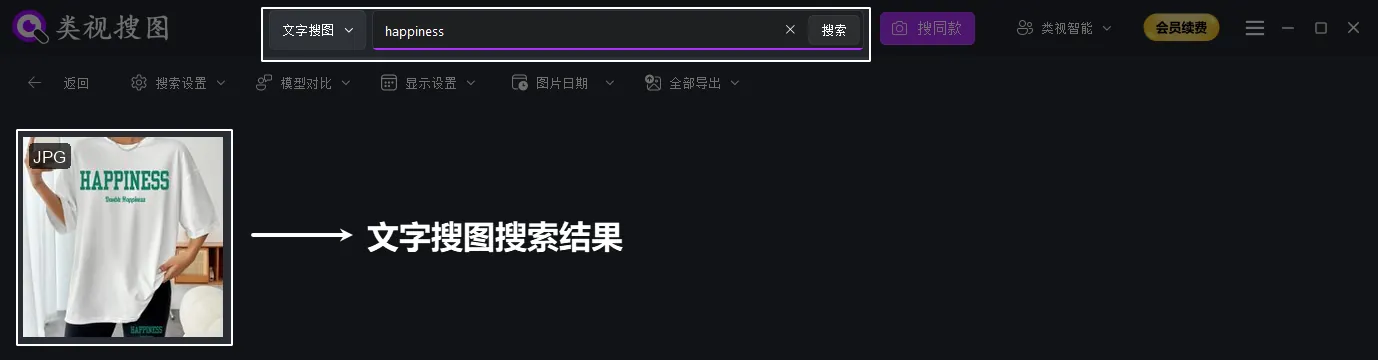Quick Start: Text in Image Search
Welcome to the quick start guide. This chapter will introduce practical tips for text search in FlareSeek, helping you quickly search for images containing specific text through text content.
Search Prerequisites
When adding a folder, you need to enable the Text in Image Search option in Special Features

View Library Management to determine if the folder has text search capabilities
Also check if the corresponding AI recognition is complete by checking if Searchable Files equals or is close to Total Files

View AI Recognition Results
Click an image, and you can view text information in the image in the viewer on the right
If there is text, it means AI recognition was successful
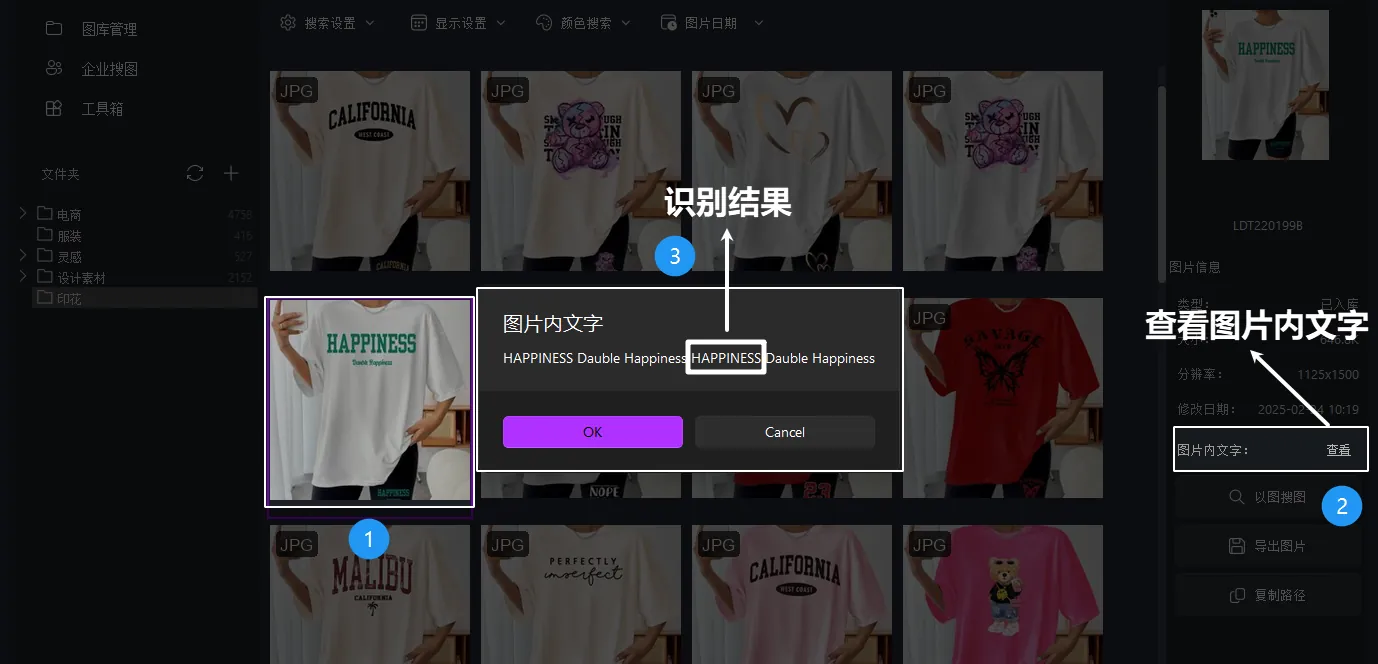
Search
Select text search in the dropdown, enter "happiness" in the input box, and you can search for corresponding images