Quick Start: FlareSeek Introduction and Installation
Introduction
Background
In today's digital age, people have accumulated a large number of digital images, from personal photos to professional works, and managing these images has become increasingly complex. Local image search software is designed to solve this problem. It can not only help you quickly find similar or identical images in your computer folders, but also improve your work efficiency through an intuitive and easy-to-use interface.
Product Positioning
This software is tailor-made for professionals who frequently handle large numbers of images, such as photographers, designers, artists, etc. Whether you are organizing your personal collection or doing creative work, it can become an indispensable helper.
System Requirements and Installation
System Requirements
Operating System
Windows: Supports Windows 7/10/11 versions (64-bit).
Hardware Configuration
Minimum Requirements:
CPU: Intel Core i3 or equivalent processor.
RAM: At least 4GB memory.
Disk Space: At least 500MB available space.
Recommended Configuration:
- CPU: Intel Core i5 or higher performance processor.
- RAM: 8GB or more memory.
- Disk Type: SSD hard drive to improve read/write speed.
- Graphics Card: 2G or more video memory, better graphics card means faster speed
Display Resolution
A screen resolution of at least 1280x720 pixels is recommended for better image viewing and interface operation.
Download Link
Please visit the official website to download the latest installation package for your operating system. We provide download options for Windows 7 and Windows 10/11 versions. Please choose the appropriate version based on your actual situation.
Installation Steps
Preparation
Check system compatibility: Make sure your computer meets the above system requirements to avoid problems during installation.
Close interfering programs: It is recommended to close all unnecessary background programs before installation, especially firewalls or antivirus software, to prevent them from blocking the installation process.
Run Installation Program
After download is complete, double-click the installation file to start the installation wizard.
Select Language: On first startup, you will be prompted to select the interface language. Please choose the language you are most familiar with from the provided list.
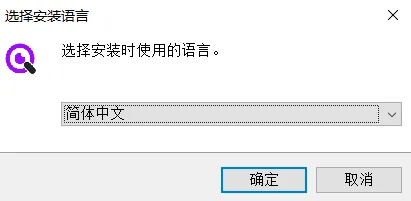
Choose Installation Location
Default Path: In most cases, the default installation path is sufficient. Just click "Next".
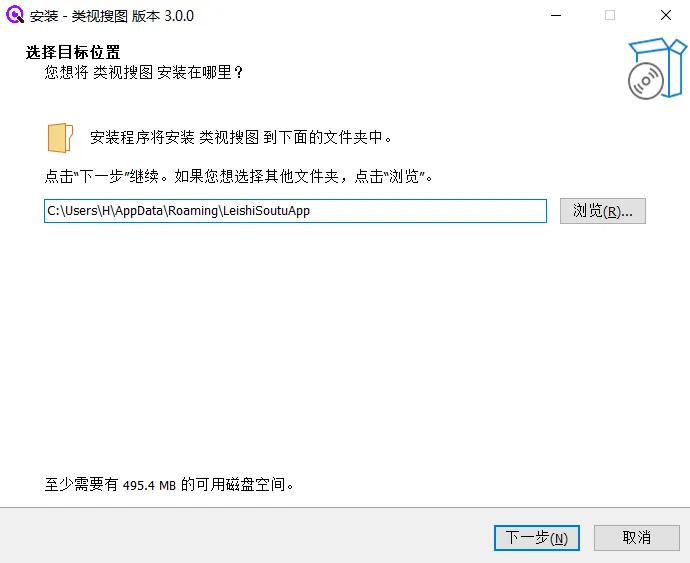
Custom Path: If you have special requirements, you can select the "Browse" button to specify a different installation directory.
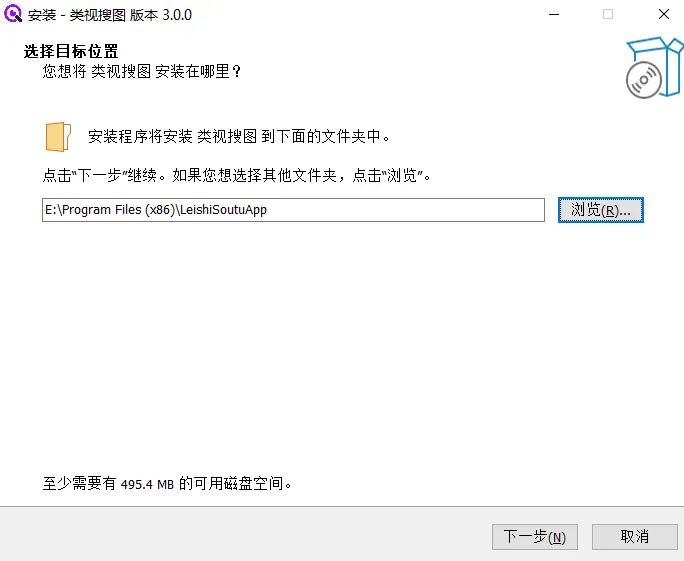
Create Desktop Shortcut
Recommended to check: To facilitate quick software startup in the future, it is recommended to check the "Create desktop shortcut" option.
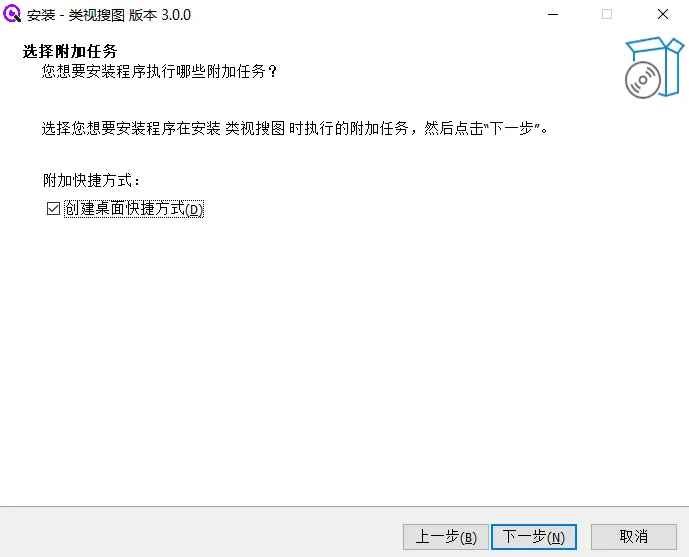
Continue Installation: Click the "Install" button and wait for the installation program to complete the remaining steps. The progress bar will show the current installation progress, please wait patiently until completion.
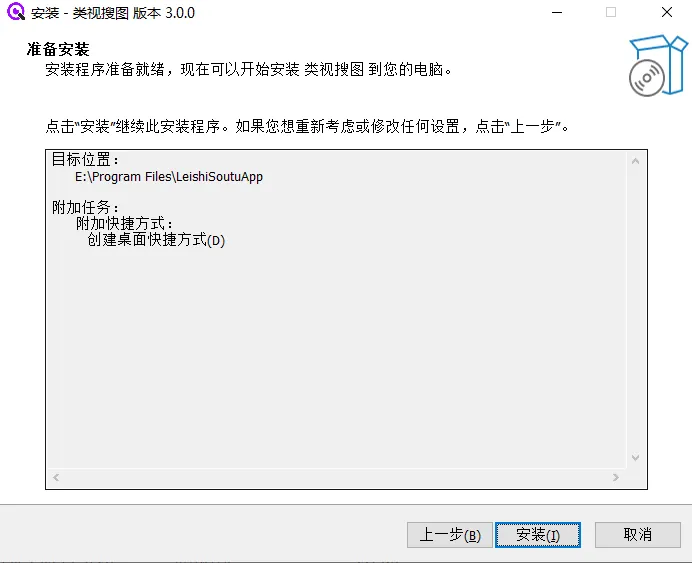
Complete Installation
Launch Software: After installation is complete, you can choose to launch the software immediately, or open it later from the desktop shortcut or Start menu.
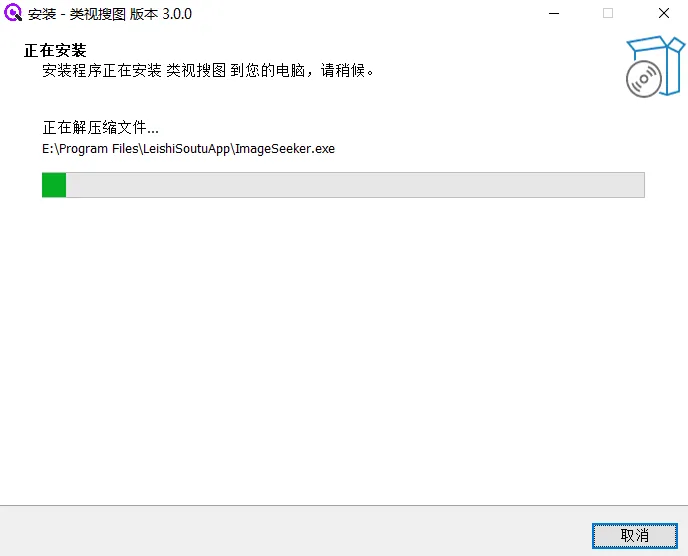
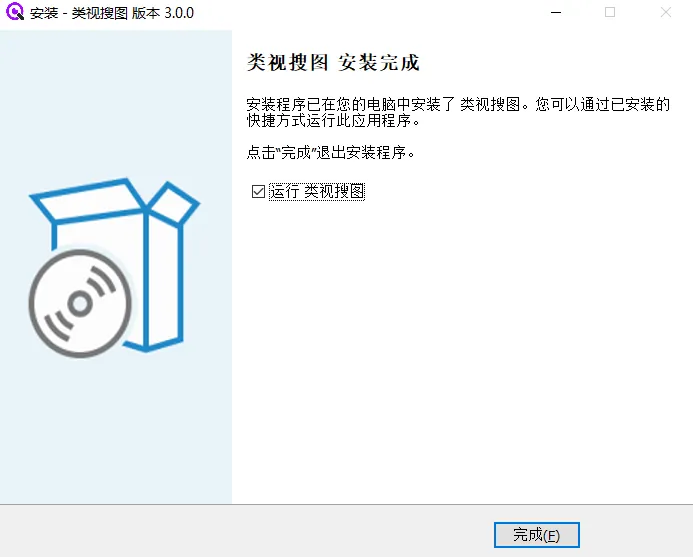

Initial Setup: On first launch, the software may guide you through some initial settings, such as adding image libraries. Just follow the on-screen prompts.
Frequently Asked Questions (FAQ)
Unable to download installation package
Network connection issue: Please check if your network connection is normal, try changing browsers or download sites.
Server busy: If download speed is abnormally slow or interrupted, the server may be overloaded. Try again later.
Installation fails
Insufficient permissions: Make sure you have sufficient administrator privileges to perform the installation. Right-click the installation file and select "Run as administrator".
Incompatible drivers: Some old drivers may conflict with new software. Try updating graphics card or other critical hardware drivers.
Software startup abnormal
Missing dependencies: Some features may require additional runtime libraries or frameworks, such as .NET Framework or Visual C++ Redistributable. Please ensure these components are properly installed.
Configuration error: Check environment variables and other related configurations to ensure there are no mis-configurations causing problems.