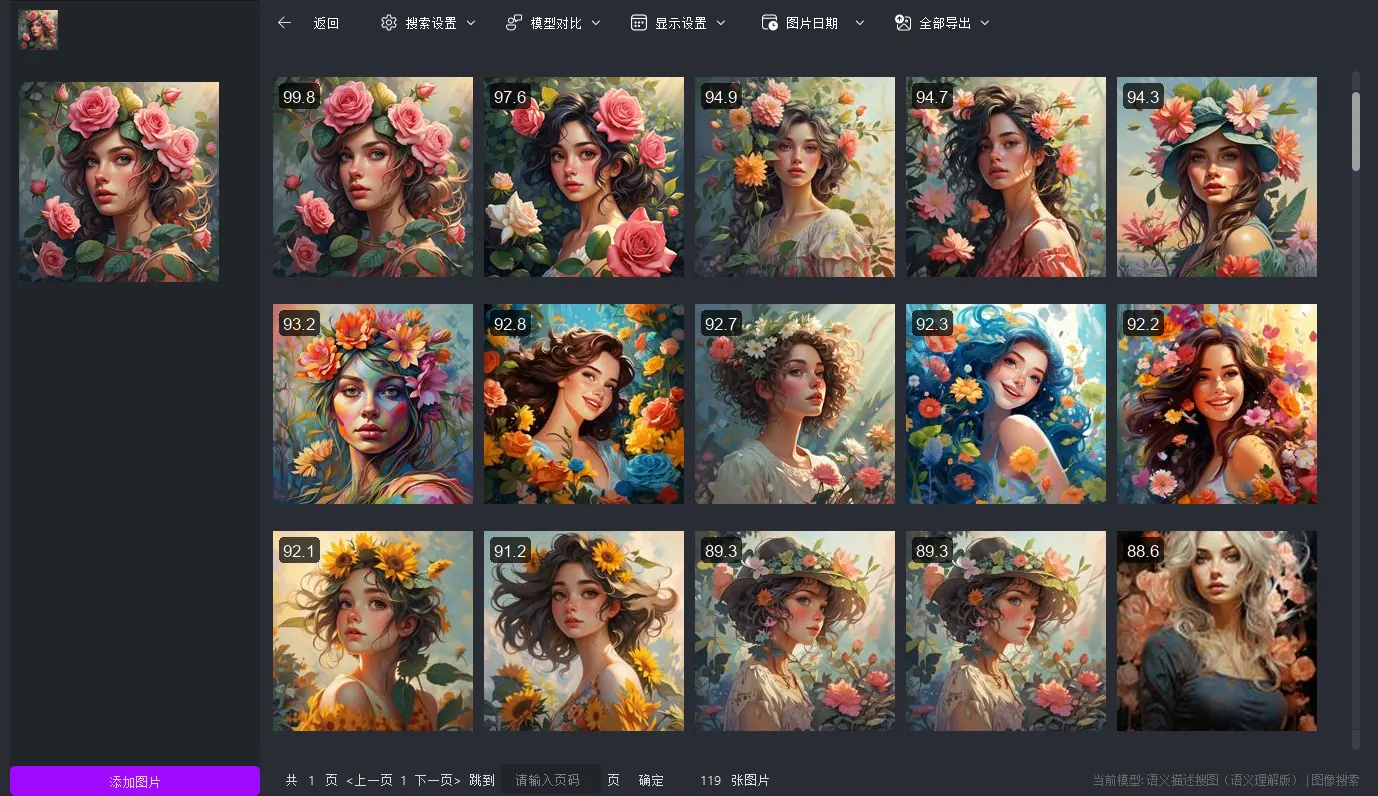Quick Start: Semantic Description Search
Welcome to the quick start guide. This chapter will introduce practical tips for semantic description search in FlareSeek, helping you quickly find images through descriptions.
Search Prerequisites
When adding a folder, you need to enable the Semantic Description Search option in Special Features

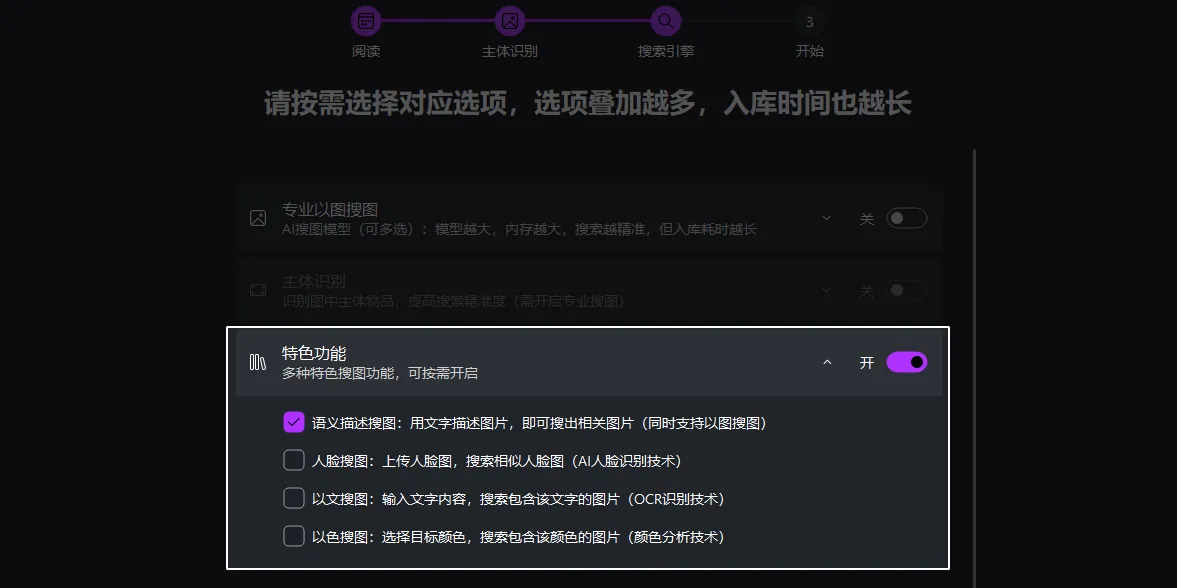
View Library Management to determine if the folder has semantic description search capabilities
Also check if the corresponding AI recognition is complete by checking if Searchable Files equals or is close to Total Files

Search Settings
Enter "girl in flowers" in the input box, click "Search", search settings will automatically pop up. The main focus is the search scope for semantic description search
After clicking OK, save settings, and the software will search for images according to this configuration

Semantic Description Search Results
Similarity Score: Similarity scores below 50% are normal results
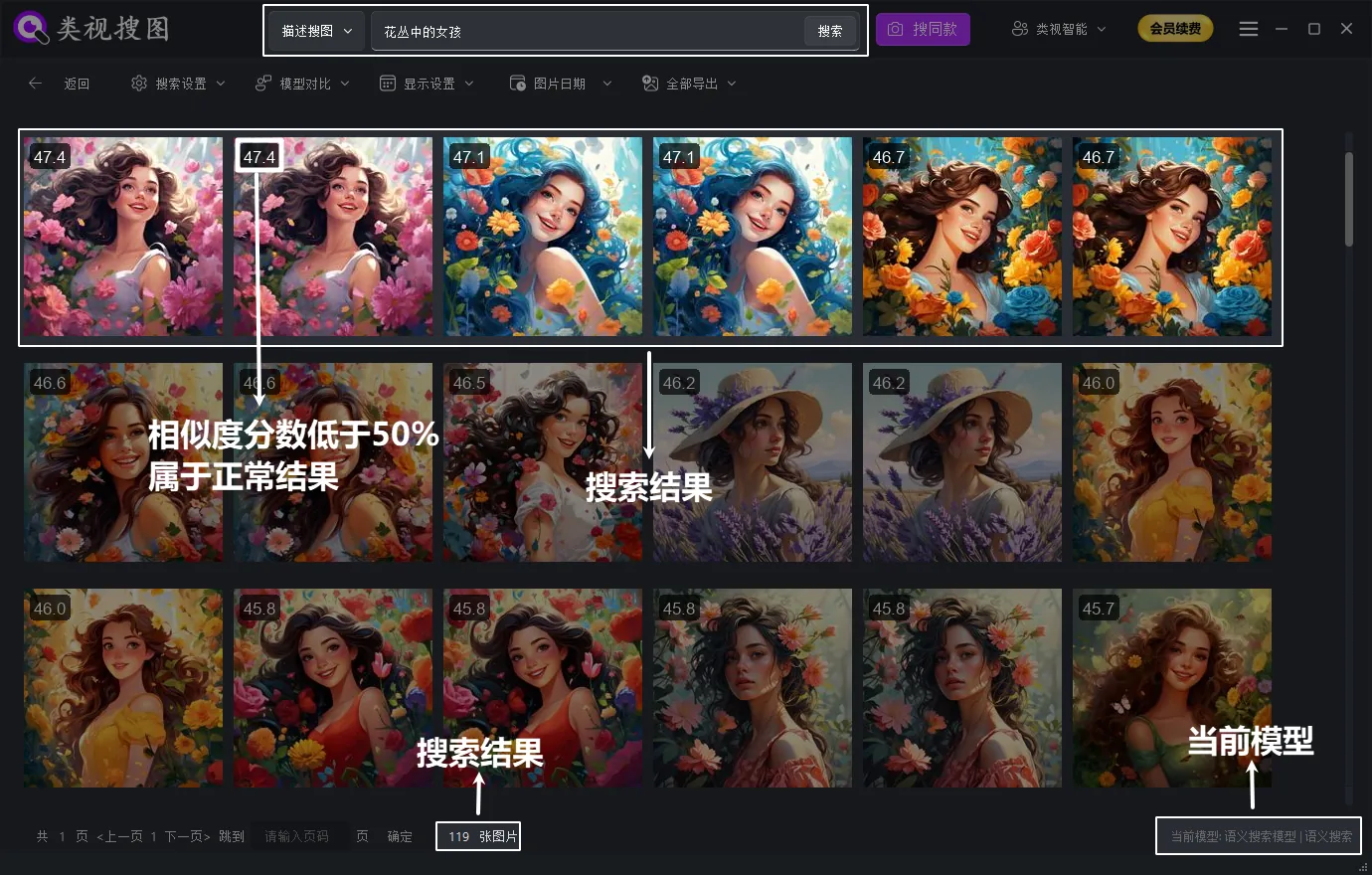
Image Search
The semantic description search model is a multimodal model that can search through semantic descriptions of images, and also supports image search
Select the semantic description search (supports image search) model in search settings to search